Agentctl#
This section describes the Agentctl CLI tool.
Introduction#
You can manage and interact with Ligato software components using the agentctl CLI command line tool. Agentctl lets you manage VPP agent configurations, dump the KV scheduler runtime state, check status, and configure logs.
For troubleshooting purposes, you can generate system-wide runtime reports. You can also perform operations against a KV data store, and collect metrics.
Agentctl uses gRPC to communicate with different Ligato components and your custom agents. VPP agent docker images and local image builds include agentctl.
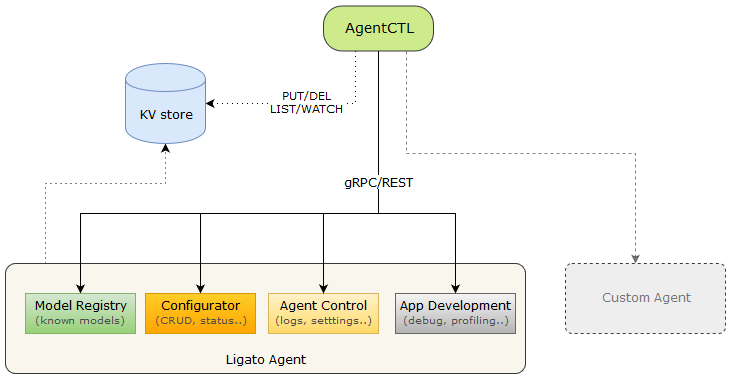
Agentctl Architecture
Installation#
Docker Image Pull#
The official docker images for the VPP agent include agentctl. The Quickstart Guide covers the steps from initial image pull to agentctl command execution.
To install and run the VPP agent that includes agentctl, use the following commands for image pull, start etcd, start VPP agent, and agentctl help.
Pull the VPP agent image from dockerhub:
docker pull ligato/vpp-agentStart etcd:
docker run --rm --name etcd -p 2379:2379 -e ETCDCTL_API=3 quay.io/coreos/etcd /usr/local/bin/etcd -advertise-client-urls http://0.0.0.0:2379 -listen-client-urls http://0.0.0.0:2379Start VPP Agent:
docker run -it --rm --name vpp-agent -p 5002:5002 -p 9191:9191 --privileged ligato/vpp-agentAgentctl help:
docker exec -it vpp-agent agentctl --helpBuild from Source#
You can build a local image from the VPP agent repository. Follow the Local Image Build instructions in VPP Agent Setup.
You can run agentctl commands after you start the VPP agent.
Setup#
Run agentctl:
agentctlOutput:
__ __ __
___ ____ ____ ___ / /_____/ /_/ /
/ _ '/ _ '/ -_) _ \/ __/ __/ __/ /
\_,_/\_, /\__/_//_/\__/\__/\__/_/
/___/
COMMANDS
config Manage agent configuration
dump Dump running state
generate Generate config samples
import Import config data from file
kvdb Manage agent data in KVDB
log Manage agent logging
metrics Get runtime metrics
model Manage known models
report Create error report
service Manage agent services
status Retrieve agent status and version info
values Retrieve values from scheduler
vpp Manage VPP instance
OPTIONS:
--config-dir string Path to directory with config file.
-D, --debug Enable debug mode
-e, --etcd-endpoints strings Etcd endpoints to connect to, default from ETCD_ENDPOINTS env var (default
[127.0.0.1:2379])
--grpc-port int gRPC server port (default 9111)
-H, --host string Address on which agent is reachable, default from AGENT_HOST env var (default "127.0.0.1")
--http-basic-auth string Basic auth for HTTP connection in form "user:pass"
--http-port int HTTP server port (default 9191)
--insecure-tls Use TLS without server's certificate validation
-l, --log-level string Set the logging level ("debug"|"info"|"warn"|"error"|"fatal")
--service-label string Service label for specific agent instance, default from MICROSERVICE_LABEL env var
-v, --version Print version info and quit
Run 'agentctl COMMAND --help' for more information on a command.Note
Bears worth repeating: Use agentctl <ANY COMMAND> --help for explanations and examples for any agentctl commands and subcommands.
NB Access Methods#
Agentctl uses NB access methods provided by the Ligato agent. You can modify the default values as needed.
- Agent host instance runs on
127.0.0.1by default.- Use option
-H/--hostor env varAGENT_HOSTto update. - Use this option for gRPC and REST access.
- Use option
- gRPC runs on port
9111by default.- Use option
--grpc-portto update.
- Use option
- REST runs on port
9191by default.- use option
--http-portto update.
- use option
- etcd server reachable on
127.0.0.1:2379by default.- use option
-e,--etcd-endpoints, or theETCD_ENDPOINTSenvironment variable to update. For more details, see kvdb below.
- use option
Commands#
Agentctl subcommands:
Config#
Use agentctl config with the appropriate command, to manage VPP agent configurations.
Manage agent configuration
COMMANDS
delete Delete config in agent
get Get config from agent
history Show config history
resync Run config resync
retrieve Retrieve currently running config
update Update config in agent
watch Watch eventsconfig get#
Get the VPP agent configuration.
agentctl config getSample output:
vppConfig:
interfaces:
- name: loop1
type: SOFTWARE_LOOPBACK
enabled: true
ipAddresses:
- 192.168.1.1/24
bridgeDomains:
- name: bd1
forward: true
learn: true
interfaces:
- name: loop1
linuxConfig: {}
netallocConfig: {}config history#
Show the configuration history for all transactions, or by seqNum.
agentctl config historySample output:
SEQ TYPE START INPUT OPERATIONS RESULT SUMMARY
0 config replace 26m 16 values <none> <none>
1 config change 4m 1 values CREATE:4 ok CONFIGURED:4
2 status update 4m 1 values CREATE:1 ok OBTAINED:1
3 config change 3m 1 values CREATE:2 ok CONFIGURED:2Config history for seqNum=3:
agentctl config history 3Config history with more details:
agentctl config history --detailsConfig history details for seqNum=3:
agentctl config history 3 --detailsConfig history using transaction log format:
agentctl config history -f logConfig history using transaction log format for seqNum=3:
agentctl config history -f log 3config resync#
Peform downstream resync.
agentctl config resyncSample output:
{
"Start": "2020-04-01T23:28:21.3068686Z",
"Stop": "2020-04-01T23:28:21.5081483Z",
"SeqNum": 2,
"TxnType": "NBTransaction",
"ResyncType": "DownstreamResync"
// one or more planned and executed operations follow,
}For a detailed example of resync output, see downstream resync API.
config retrieve#
Retrieves the runtime VPP configuration.
agentctl config retrieveSample output:
dump:
vppConfig:
interfaces:
- name: UNTAGGED-local0
type: SOFTWARE_LOOPBACK
physAddress: 00:00:00:00:00:00
- name: loop1
type: SOFTWARE_LOOPBACK
enabled: true
physAddress: de:ad:00:00:00:00
ipAddresses:
- 192.168.1.1/24
bridgeDomains:
- name: bd1
forward: true
learn: true
interfaces:
- name: loop1
routes:
- type: DROP
dstNetwork: ::/0
nextHopAddr: ::
weight: 1
- dstNetwork: fe80::/10
nextHopAddr: ::
weight: 1
- type: DROP
dstNetwork: 0.0.0.0/0
nextHopAddr: 0.0.0.0
weight: 1
- type: DROP
dstNetwork: 240.0.0.0/4
nextHopAddr: 0.0.0.0
weight: 1
- type: DROP
dstNetwork: 224.0.0.0/4
nextHopAddr: 0.0.0.0
weight: 1
- dstNetwork: 192.168.1.1/24
nextHopAddr: 0.0.0.0
outgoingInterface: loop1
weight: 1
- dstNetwork: 192.168.1.1/32
nextHopAddr: 192.168.1.1
outgoingInterface: loop1
weight: 1
- type: DROP
dstNetwork: 0.0.0.0/32
nextHopAddr: 0.0.0.0
weight: 1
- type: DROP
dstNetwork: 255.255.255.255/32
nextHopAddr: 0.0.0.0
weight: 1
- type: DROP
dstNetwork: 192.168.1.255/32
nextHopAddr: 0.0.0.0
weight: 1
- type: DROP
dstNetwork: 192.168.1.0/32
nextHopAddr: 0.0.0.0
weight: 1
nat44Global: {}
linuxConfig: {}
netallocConfig: {}config update#
Update a VPP agent configuration. You must define the updated configuration inside a file.
Update configuration in agent from file
OPTIONS:
-f, --format string Format output
-t, --timeout duration Timeout for sending updated data (default 5m0s)Update1.yaml file containing configuration:
# update1.yaml
vppConfig:
interfaces:
- name: "afpacket1"
type: AF_PACKET
enabled: true
ipAddresses:
- 192.168.99.1/30
afpacket:
host_if_name: "veth-1"
linuxConfig:
interfaces:
- name: "veth1"
type: VETH
enabled: true
ip_addresses:
- 10.0.2.1/30
host_if_name: "veth-1"
veth:
peer_if_name: "veth2"
- name: "veth2"
type: VETH
enabled: true
ip_addresses:
- 10.0.3.1/30
veth:
peer_if_name: "veth1"Update the VPP agent configuration using update1.yaml with a timeout duration of 6m0s:
agentctl config update --timeout=6m0s update1.yamlYou can replace an existing configuration with a new configuration using the --replace flag. You must define your new configuration in a separate file.
Config update replaces the update1.yaml configuration with an updateNew.yaml configuration:
agentctl config update --replace ./updateNew.yamlconfig delete#
Delete a VPP agent configuration. You must define your configuration inside a file.
Usage: agentctl config delete
Delete configuration in agent
OPTIONS:
-f, --format string Format output
-v, --verbose Show verbose output
--waitdone Waits until config update is doneConfig delete using the update1.yaml file:
agentctl config delete update1.yamlConfig delete using the update1.yaml file with --waitdone flag:
agentctl config delete --waitdone update1.yamlNote
The --waitdone flag tells the configurator to block an update or delete request until all transaction keys are non-pending.
To learn more about this feature, see WaitDone.
config watch#
Watch events generated from the SB.
Usage: agentctl config watch
Watch events
OPTIONS:
--filter stringArray Filter(s) for notifications (multiple filters are used
with AND operator). Value should be JSON data of
configurator.Notification.
-f, --format string Format outputWatch events from VPP interface name of loop1:
agentctl config watch --filter='{"vpp_notification":{"interface":{"state":{"name":"loop1"}}}}'Watch VPP interface UPDOWN events:
agentctl config watch --filter='{"vpp_notification":{"interface":{"type":"UPDOWN"}}}'Sample output for loop1 state UP:
------------------
NOTIFICATION #6
------------------
Source: VPP
Value: interface: {
type: UPDOWN
state: {
name: "loop1"
internal_name: "loop0"
if_index: 1
admin_status: UP
oper_status: UP
last_change: 1606782814
phys_address: "de:ad:00:00:00:00"
mtu: 9216
statistics: {}
}
}Sample output for loop1 state DOWN:
------------------
NOTIFICATION #7
------------------
Source: VPP
Value: interface: {
type: UPDOWN
state: {
name: "loop1"
internal_name: "loop0"
if_index: 1
admin_status: DOWN
oper_status: DOWN
last_change: 1606782834
phys_address: "de:ad:00:00:00:00"
mtu: 9216
statistics: {}
}
}Dump#
Dump the KV Scheduler runtime state.
Usage: agentctl dump MODEL
Dump running state
EXAMPLES
To dump all data:
$ agentctl dump all
To dump all VPP data in json format run:
$ agentctl dump -f json vpp.*
To use different dump view use --view flag:
$ agentctl dump --view=NB vpp.interfaces
OPTIONS:
-f, --format string Format output
--view string Dump view type: cached, NB, SB (default "cached")Dump all:
agentctl dump allSample output:
+----------------------+---------+-----------------------------------+----------------------+-----------------------------------------+
| MODEL | ORIGIN | VALUE | METADATA | KEY |
+----------------------+---------+-----------------------------------+----------------------+-----------------------------------------+
| vpp.ipfix.ipfix | from-SB | # ligato.vpp.ipfix.IPFIX | | config/vpp/ipfix/v2/ipfix |
| | | collector: | | |
| | | address: 0.0.0.0 | | |
| | | sourceAddress: 0.0.0.0 | | |
| | | vrfId: 4294967295 | | |
| | | | | |
+----------------------+ +-----------------------------------+----------------------+-----------------------------------------+
| vpp.nat.nat44-global | | # ligato.vpp.nat.Nat44Global | | config/vpp/nat/v2/nat44-global |
| | | {} | | |
| | | | | |
+----------------------+ +-----------------------------------+----------------------+-----------------------------------------+
| vpp.interfaces | | # ligato.vpp.interfaces.Interface | DevType: local | UNTAGGED-local0 |
| | | name: UNTAGGED-local0 | IPAddresses: null | |
| | | type: SOFTWARE_LOOPBACK | InternalName: local0 | |
| | | physAddress: 00:00:00:00:00:00 | SwIfIndex: 0 | |
| | | | TAPHostIfName: "" | |
| | | | Vrf: 0 | |
| | | | | |
+ +---------+-----------------------------------+----------------------+-----------------------------------------+
| | from-NB | # ligato.vpp.interfaces.Interface | DevType: "" | loop1 |
| | | name: loop1 | IPAddresses: | |
| | | type: SOFTWARE_LOOPBACK | - 192.168.1.1/24 | |
| | | enabled: true | InternalName: "" | |
| | | ipAddresses: | SwIfIndex: 1 | |
| | | - 192.168.1.1/24 | TAPHostIfName: "" | |
| | | | Vrf: 0 | |
| | | | | |
+----------------------+---------+-----------------------------------+----------------------+-----------------------------------------+
| vpp.proxyarp-global | from-SB | # ligato.vpp.l3.ProxyARP | | config/vpp/v2/proxyarp-global |
| | | {} | | |
| | | | | |
+----------------------+ +-----------------------------------+----------------------+-----------------------------------------+
| vpp.route | | # ligato.vpp.l3.Route | | vrf/0/dst/0.0.0.0/0/gw/0.0.0.0 |
| | | type: DROP | | |
| | | dstNetwork: 0.0.0.0/0 | | |
| | | nextHopAddr: 0.0.0.0 | | |
| | | weight: 1 | | |
| | | | | |
+ + +-----------------------------------+----------------------+-----------------------------------------+
| | | # ligato.vpp.l3.Route | | vrf/0/dst/0.0.0.0/32/gw/0.0.0.0 |
| | | type: DROP | | |
| | | dstNetwork: 0.0.0.0/32 | | |
| | | nextHopAddr: 0.0.0.0 | | |
| | | weight: 1 | | |
| | | | | |
+ + +-----------------------------------+----------------------+-----------------------------------------+
| | | # ligato.vpp.l3.Route | | vrf/0/dst/224.0.0.0/4/gw/0.0.0.0 |
| | | type: DROP | | |
| | | dstNetwork: 224.0.0.0/4 | | |
| | | nextHopAddr: 0.0.0.0 | | |
| | | weight: 1 | | |
| | | | | |
+ + +-----------------------------------+----------------------+-----------------------------------------+
| | | # ligato.vpp.l3.Route | | vrf/0/dst/240.0.0.0/4/gw/0.0.0.0 |
| | | type: DROP | | |
| | | dstNetwork: 240.0.0.0/4 | | |
| | | nextHopAddr: 0.0.0.0 | | |
| | | weight: 1 | | |
| | | | | |
+ + +-----------------------------------+----------------------+-----------------------------------------+
| | | # ligato.vpp.l3.Route | | vrf/0/dst/255.255.255.255/32/gw/0.0.0.0 |
| | | type: DROP | | |
| | | dstNetwork: 255.255.255.255/32 | | |
| | | nextHopAddr: 0.0.0.0 | | |
| | | weight: 1 | | |
| | | | | |
+ + +-----------------------------------+----------------------+-----------------------------------------+
| | | # ligato.vpp.l3.Route | | vrf/0/dst/::/0/gw/:: |
| | | type: DROP | | |
| | | dstNetwork: ::/0 | | |
| | | nextHopAddr: :: | | |
| | | weight: 1 | | |
| | | | | |
+ + +-----------------------------------+----------------------+-----------------------------------------+
| | | # ligato.vpp.l3.Route | | vrf/0/dst/fe80::/10/gw/:: |
| | | dstNetwork: fe80::/10 | | |
| | | nextHopAddr: :: | | |
| | | weight: 1 | | |
| | | | | |
+----------------------+ +-----------------------------------+----------------------+-----------------------------------------+
| vpp.vrf-table | | # ligato.vpp.l3.VrfTable | Index: 0 | id/0/protocol/IPV4 |
| | | label: ipv4-VRF:0 | Protocol: 0 | |
| | | | | |
+ + +-----------------------------------+----------------------+-----------------------------------------+
| | | # ligato.vpp.l3.VrfTable | Index: 0 | id/0/protocol/IPV6 |
| | | protocol: IPV6 | Protocol: 1 | |
| | | label: ipv6-VRF:0 | | |
| | | | | |
+----------------------+---------+-----------------------------------+----------------------+-----------------------------------------+Dump the vpp.interfaces model:
agentctl dump vpp.interfacesSample output:
+----------------+---------+-----------------------------------+----------------------+-----------------+
| MODEL | ORIGIN | VALUE | METADATA | KEY |
+----------------+---------+-----------------------------------+----------------------+-----------------+
| vpp.interfaces | from-SB | # ligato.vpp.interfaces.Interface | DevType: local | UNTAGGED-local0 |
| | | name: UNTAGGED-local0 | IPAddresses: null | |
| | | type: SOFTWARE_LOOPBACK | InternalName: local0 | |
| | | physAddress: 00:00:00:00:00:00 | SwIfIndex: 0 | |
| | | | TAPHostIfName: "" | |
| | | | Vrf: 0 | |
| | | | | |
+ +---------+-----------------------------------+----------------------+-----------------+
| | from-NB | # ligato.vpp.interfaces.Interface | DevType: Loopback | loop1 |
| | | name: loop1 | IPAddresses: | |
| | | type: SOFTWARE_LOOPBACK | - 192.168.1.1/24 | |
| | | enabled: true | InternalName: loop0 | |
| | | ipAddresses: | SwIfIndex: 1 | |
| | | - 192.168.1.1/24 | TAPHostIfName: "" | |
| | | | Vrf: 0 | |
| | | | | |
+----------------+---------+-----------------------------------+----------------------+-----------------+Dump the vpp.interfaces model using a NB view:
agentctl dump --view=NB vpp.interfacesSample output:
+----------------+---------+-----------------------------------+---------------------+-------+
| MODEL | ORIGIN | VALUE | METADATA | KEY |
+----------------+---------+-----------------------------------+---------------------+-------+
| vpp.interfaces | from-NB | # ligato.vpp.interfaces.Interface | DevType: Loopback | loop1 |
| | | name: loop1 | IPAddresses: | |
| | | type: SOFTWARE_LOOPBACK | - 192.168.1.1/24 | |
| | | enabled: true | InternalName: loop0 | |
| | | ipAddresses: | SwIfIndex: 1 | |
| | | - 192.168.1.1/24 | TAPHostIfName: "" | |
| | | | Vrf: 0 | |
| | | | | |
+----------------+---------+-----------------------------------+---------------------+-------+Dump the vpp.interfaces model using json format:
agentctl dump -f json vpp.interfacesSample output:
[
{
"Key": "config/vpp/v2/interfaces/UNTAGGED-local0",
"Value": {
"name": "UNTAGGED-local0",
"type": "SOFTWARE_LOOPBACK",
"physAddress": "00:00:00:00:00:00"
},
"Metadata": {
"IPAddresses": null,
"SwIfIndex": 0,
"TAPHostIfName": "",
"Vrf": 0
},
"Origin": 2
},
{
"Key": "config/vpp/v2/interfaces/loop1",
"Value": {
"name": "loop1",
"type": "SOFTWARE_LOOPBACK",
"enabled": true,
"ipAddresses": [
"192.168.1.1/24"
]
},
"Metadata": {
"IPAddresses": [
"192.168.1.1/24"
],
"SwIfIndex": 1,
"TAPHostIfName": "",
"Vrf": 0
},
"Origin": 1
}
]Model#
Gather information about models.
Usage: agentctl model [options] COMMAND
Manage known models
COMMANDS
inspect Display detailed information on one or more models
ls List modelsList all supported models:
agentctl model lsSample output:
MODEL CLASS PROTO MESSAGE KEY PREFIX
govppmux.stats metrics ligato.govppmux.Metrics metrics/govppmux/v0/stats
linux.interfaces.interface config ligato.linux.interfaces.Interface config/linux/interfaces/v2/interface/
linux.iptables.rulechain config ligato.linux.iptables.RuleChain config/linux/iptables/v2/rulechain/
linux.l3.arp config ligato.linux.l3.ARPEntry config/linux/l3/v2/arp/
linux.l3.route config ligato.linux.l3.Route config/linux/l3/v2/route/
netalloc.ip config ligato.netalloc.IPAllocation config/netalloc/v1/ip/
vpp.abfs.abf config ligato.vpp.abf.ABF config/vpp/abfs/v2/abf/
vpp.acls.acl config ligato.vpp.acl.ACL config/vpp/acls/v2/acl/
vpp.arp config ligato.vpp.l3.ARPEntry config/vpp/v2/arp/
vpp.dhcp-proxy config ligato.vpp.l3.DHCPProxy config/vpp/v2/dhcp-proxy/
vpp.exception config ligato.vpp.punt.Exception config/vpp/v2/exception/
vpp.interfaces config ligato.vpp.interfaces.Interface config/vpp/v2/interfaces/
vpp.ipredirect config ligato.vpp.punt.IPRedirect config/vpp/v2/ipredirect/
vpp.ipscanneigh-global config ligato.vpp.l3.IPScanNeighbor config/vpp/v2/ipscanneigh-global
vpp.ipsec.sa config ligato.vpp.ipsec.SecurityAssociation config/vpp/ipsec/v2/sa/
vpp.ipsec.spd config ligato.vpp.ipsec.SecurityPolicyDatabase config/vpp/ipsec/v2/spd/
vpp.ipsec.tun-protect config ligato.vpp.ipsec.TunnelProtection config/vpp/ipsec/v2/tun-protect/
vpp.l2.bridge-domain config ligato.vpp.l2.BridgeDomain config/vpp/l2/v2/bridge-domain/
vpp.l2.fib config ligato.vpp.l2.FIBEntry config/vpp/l2/v2/fib/
vpp.l2.xconnect config ligato.vpp.l2.XConnectPair config/vpp/l2/v2/xconnect/
vpp.l3xconnect config ligato.vpp.l3.L3XConnect config/vpp/v2/l3xconnect/
vpp.nat.dnat44 config ligato.vpp.nat.DNat44 config/vpp/nat/v2/dnat44/
vpp.nat.nat44-global config ligato.vpp.nat.Nat44Global config/vpp/nat/v2/nat44-global
vpp.nat.nat44-interface config ligato.vpp.nat.Nat44Interface config/vpp/nat/v2/nat44-interface/
vpp.nat.nat44-pool config ligato.vpp.nat.Nat44AddressPool config/vpp/nat/v2/nat44-pool/
vpp.proxyarp-global config ligato.vpp.l3.ProxyARP config/vpp/v2/proxyarp-global
vpp.route config ligato.vpp.l3.Route config/vpp/v2/route/
vpp.span config ligato.vpp.interfaces.Span config/vpp/v2/span/
vpp.srv6.localsid config ligato.vpp.srv6.LocalSID config/vpp/srv6/v2/localsid/
vpp.srv6.policy config ligato.vpp.srv6.Policy config/vpp/srv6/v2/policy/
vpp.srv6.srv6-global config ligato.vpp.srv6.SRv6Global config/vpp/srv6/v2/srv6-global
vpp.srv6.steering config ligato.vpp.srv6.Steering config/vpp/srv6/v2/steering/
vpp.stn.rule config ligato.vpp.stn.Rule config/vpp/stn/v2/rule/
vpp.tohost config ligato.vpp.punt.ToHost config/vpp/v2/tohost/
vpp.vrf-table config ligato.vpp.l3.VrfTable config/vpp/v2/vrf-table/ Show details about a specific model using vpp.interfaces as an example:
agentctl model inspect vpp.interfacesSample output:
[
{
"Name": "vpp.interfaces",
"Class": "config",
"Module": "vpp",
"Type": "interfaces",
"Version": "v2",
"KeyPrefix": "config/vpp/v2/interfaces/",
"NameTemplate": "{{.Name}}",
"ProtoName": "ligato.vpp.interfaces.Interface",
"ProtoFile": "ligato/vpp/interfaces/interface.proto",
"GoType": "*vpp_interfaces.Interface",
"PkgPath": "go.ligato.io/vpp-agent/v3/proto/ligato/vpp/interfaces"
}
]Report#
Generate runtime system reports. The report is packaged as a zipfile containing multiple subreport files.
Most of the subreport files contain the output of individual CLI commands or REST API calls. The files also contain error and problem source information.
Usage: agentctl report
Create report about running software stack (VPP-Agent, VPP, AgentCtl,...) to allow quicker resolving of problems. The report will be a zip file containing information grouped in multiple files
EXAMPLES
# Default reporting (creates report file in current directory, whole reporting fails on subreport error)
agentctl report
# Reporting into custom directory ("/tmp")
agentctl report -o /tmp
# Reporting and ignoring errors from subreports (writing successful reports and
# errors from failed subreports into zip report file)
agentctl report -i
OPTIONS:
-i, --ignore-errors Ignore subreport errors and create report zip file with all successfully
retrieved/processed information (the errors will be part of the report too)
-o, --output-directory string Output directory (as absolute path) where report zip file will be written. Default
is current directory.Generate report and ignore subreport errors:
agentctl report -iSample output zipfile name:
agentctl-report--2020-11-17--01-28-13-403.zipSample output after unpacking the report zipfile:
-rw------- 1 root root 980 Nov 17 01:07 _failed-reports.txt
-rw------- 1 root root 3582 Nov 17 01:07 _report.txt
-rw------- 1 root root 259 Nov 17 01:07 agent-NB-config.yaml
-rw------- 1 root root 2238 Nov 17 01:07 agent-kvscheduler-NB-config-view.txt
-rw------- 1 root root 18818 Nov 17 01:07 agent-kvscheduler-SB-config-view.txt
-rw------- 1 root root 13866 Nov 17 01:07 agent-kvscheduler-cached-config-view.txt
-rw------- 1 root root 375 Nov 17 01:07 agent-status.txt
-rw------- 1 root root 2253 Nov 17 01:07 agent-transaction-history.txt
-rw------- 1 root root 1669 Nov 17 01:07 hardware.txt
-rw------- 1 root root 1039 Nov 17 01:07 software-versions.txt
-rw------- 1 root root 174 Nov 17 01:07 vpp-api-trace.txt
-rw------- 1 root root 1136716 Nov 17 01:07 vpp-event-log.txt
-rw------- 1 root root 8505 Nov 17 01:07 vpp-log.txt
-rw------- 1 root root 198 Nov 17 01:07 vpp-other-srv6.txt
-rw------- 1 root root 1329 Nov 17 01:07 'vpp-running-config(vpp-agent-SB-dump).yaml'
-rw------- 1 root root 331 Nov 17 01:07 vpp-startup-config.txt
-rw------- 1 root root 339360 Nov 17 01:07 vpp-statistics-errors.txt
-rw------- 1 root root 2958 Nov 17 01:07 vpp-statistics-interfaces.txtThe _report.txt describes each subreport file. For user convenience, errors appear in three places:
_failed-reports.txtfile lists all errors from all subreports.- Console while running
agentctl report. - Subreport file contains location where retrieved information should appear when running.
Example error contained in the _failed-reports.txt file:
Retrieving agent kvscheduler NB configuration... failed due to:
dumping kvscheduler data failed due to:
Failed to get data for NB view and key prefix config/vpp/wg/v1/peer/ due to: Error response from daemon: [500] {
"Error": "unknown key prefix"
}The same example error appears in the agent-kvscheduler-NB-config-view.txt subreport.
Status#
Use this command to return VPP agent status, version, build and plugin information.
Usage: agentctl status
Retrieve agent status
OPTIONS:
-f, --format string Format outputReturn status:
agentctl statusSample output:
AGENT
App name: vpp-agent
Version: v3.2.0-alpha-22-ge9aa3556d
State: OK
Started: 2020-07-03 15:10:51 +0000 UTC (22m36s ago)
Last change: 22m30s
Last update: 3s
Go version: go1.14.4
OS/Arch: linux/amd64
Build Info:
Git commit: e9aa3556defe818904670e3f5051246fdd11746d
Git branch: HEAD
User: root
Host: 06a7eb7fd825
Built: 2020-07-03 13:01:58 +0000 UTC
PLUGINS
VPPAgent: OK
etcd: OK
govpp: OK
vpp-abfplugin: INIT
vpp-aclplugin: INIT
vpp-ifplugin: OK
vpp-ipsec-plugin: INIT
vpp-l2plugin: INIT
vpp-l3plugin: INIT
vpp-natplugin: INIT
vpp-srplugin: INITValues#
Use this command to retrieve the key-value pairs and derived keys from the KV Scheduler.
Usage: agentctl values [MODEL]
Retrieve values from scheduler
OPTIONS:
-f, --format string Format outputRetrieve values:
agentctl valuesSample output:
MODEL NAME STATE DETAILS LAST OP ERROR
vpp.l2.bridge-domain bd1 CONFIGURED CREATE
vpp/bd/bd1/interface/loop1 CONFIGURED CREATE
vpp.nat.nat44-global obtained
vpp.interfaces UNTAGGED-local0 obtained
vpp.interfaces loop1 CONFIGURED CREATE
vpp/interface/loop1/address/static/192.168.1.1/24 CONFIGURED CREATE
vpp/interface/loop1/has-IP-address CONFIGURED CREATE
vpp/interface/loop1/vrf/0/ip-version/v4 CONFIGURED CREATE
vpp.proxyarp-global obtained
vpp.route vrf/0/dst/0.0.0.0/0/gw/0.0.0.0 obtained
vpp.route vrf/0/dst/0.0.0.0/32/gw/0.0.0.0 obtained
vpp.route vrf/0/dst/224.0.0.0/4/gw/0.0.0.0 obtained
vpp.route vrf/0/dst/240.0.0.0/4/gw/0.0.0.0 obtained
vpp.route vrf/0/dst/255.255.255.255/32/gw/0.0.0.0 obtained
vpp.route vrf/0/dst/::/0/gw/:: obtained
vpp.route vrf/0/dst/fe80::/10/gw/:: obtained
vpp.vrf-table id/0/protocol/IPV4 obtained
vpp.vrf-table id/0/protocol/IPV6 obtained
linux/interface/host-name/eth0 obtained
linux/interface/host-name/lo obtained
vpp/interface/UNTAGGED-local0/link-state/DOWN obtained
vpp/interface/loop1/link-state/UP obtainedKVDB#
Use this command to perform KV data store get, put, del, or list operations. This looks and functions much like etcdctl with an etcd KV data store.
It supports short form keys, but you must use the --service-label flag in the specific command operation.
Usage: agentctl kvdb [options] COMMAND
Manage agent data in KVDB
ALIASES
kvdb, kv
COMMANDS
del Delete key-value entry
get Get key-value entry
list List key-value entries
put Put key-value entryNote
You might receive an ERROR: connecting to KVDB failed: connecting to Etcd failed message when using agentctl kvdb commands. This is because the VPP agent and etcd server start in separate containers. Agentctl uses the 127.0.0.1:2379 default address to reach the etcd server. The etcd server starts with a default 172.17.0.2:2379 address.
To reach the etcd server container from the agentctl container, pass the etcd server address to agentctl using the -e or --etcd-endpoints flags.
Example: agentctl -e 172.17.0.2:2379 kvdb list.
kvdb list:
agentctl kvdb listSample output:
/vnf-agent/vpp1/check/status/v1/agent
{"build_version":"v3.2.0-alpha-1-g615f9fd36","build_date":"Wed Mar 18 17:59:27 UTC 2020","state":"OK","start_time":"1586275960","last_change":"1586275967","last_update":"1586280942","commit_hash":"615f9fd","plugins":[{"name":"govpp","state":"OK"},{"name":"VPPAgent","state":"OK"},{"name":"etcd","state":"OK"},{"name":"vpp-ifplugin","state":"OK"}]}
/vnf-agent/vpp1/check/status/v1/plugin/VPPAgent
{"state":"OK","last_change":"1586275962","last_update":"1586280942"}
...Depending on the number of entries in your KV data store, you could find the returned output large and difficult to read. You can whittle this down by using a more specific key.
- list only the configured interfaces:
agentctl kvdb list /vnf-agent/vpp1/config/vpp/v2/interfaces/ Sample output:
/vnf-agent/vpp1/config/vpp/v2/interfaces/loop1
{"name":"loop1","type":"SOFTWARE_LOOPBACK","enabled":true,"ip_addresses":["192.168.1.1/24"]}
/vnf-agent/vpp1/config/vpp/v2/interfaces/tap
{“name”:”tap1”,”type”:”TAP”,”enabled”:true,”ip_addresses”:[“192.168.1.1/24”]}You can use short form keys, but you must use the --service-label flag in the agentctl kvdb command.
- List only the configured interfaces using a short form key:
agentctl kvdb list --service-label=vpp1 /config/vpp/v2/interfaces/ - put a
loop1loopback interface:
agentctl kvdb put /vnf-agent/vpp1/config/vpp/v2/interfaces/loop1 '{"name":"loop1","type":"SOFTWARE_LOOPBACK","enabled":true,"ip_addresses":["192.168.1.1/24"]}'- get
loop1loopback interface using the long form key:
agentctl kvdb get /vnf-agent/vpp1/config/vpp/v2/interfaces/loop1Sample output:
{"name":"loop1","type":"SOFTWARE_LOOPBACK","enabled":true,"ip_addresses":["192.168.1.1/24"]}- delete
loop1loopback interface using the long form key:
agentctl kvdb del /vnf-agent/vpp1/config/vpp/v2/interfaces/loop1You will generate a key not found message if you attempt to get a deleted entry.
VPP#
Use this command to manage the connected VPP instance. You will save time by avoiding the need to “jump to” the VPP CLI.
Usage: agentctl vpp [options] COMMAND
Manage VPP instance
COMMANDS
cli Execute VPP CLI command
info Retrieve info about VPPUse the cli option to run the VPP show version command:
agentctl vpp cli show versionSample output:
vpp# show version
vpp v20.01-rc2~11-gfce396738~b17 built by root on b81dced13911 at 2020-01-29T21:07:15Use the info option to show VPP information:
agentctl vpp infoSample output:
VERSION:
Version: v20.01-rc2~11-gfce396738~b17
Compiled by: root
Compile host: b81dced13911
Compile date: 2020-01-29T21:07:15
Compile location: /w/workspace/vpp-merge-2001-ubuntu1804
Compiler: GCC 8.3.0
Current PID: 15
CONFIG:
Command line arguments:
/usr/bin/vpp
unix
{
nodaemon
cli-listen
0.0.0.0:5002
cli-no-pager
}
plugins
{
plugin
dpdk_plugin.so
{
disable
}
}
socksvr
{
default
}
statseg
{
default
per-node-counters
on
}Import#
Use this command to import configuration data from an external file.
Usage: agentctl import file
Import config data from file
EXAMPLES
To import file contents into Etcd, run:
$ cat input.txt
config/vpp/v2/interfaces/loop1 {"name":"loop1","type":"SOFTWARE_LOOPBACK"}
config/vpp/l2/v2/bridge-domain/bd1 {"name":"bd1"}
$ agentctl import input.txt
To import it via gRPC, include --grpc flag:
$ agentctl import --grpc=localhost:9111 input.txt
FILE FORMAT
Contents of the import file must contain single key-value pair per line:
<key1> <value1>
<key2> <value2>
...
<keyN> <valueN>
Empty lines and lines starting with '#' are ignored.
KEY FORMAT
Keys can be defined in two ways:
- full: /vnf-agent/vpp1/config/vpp/v2/interfaces/iface1
- short: config/vpp/v2/interfaces/iface1
For short keys, the import command uses microservice label defined with --service-label.
OPTIONS:
--grpc Enable to import config via gRPC
-t, --time uint Timeout (in seconds) to wait for server response (default 30)
--txops uint Number of ops per transaction (default 128)You can use short form keys in your configuration file. However, you must include a microservice label in your agentctl import command.
The myconfig file contains the following configuration using short form keys:
config/vpp/v2/interfaces/loop1 {"name":"loop1","type":"SOFTWARE_LOOPBACK"}
config/vpp/v2/interfaces/loop2 {"name":"loop2","type":"MEMIF"}
config/vpp/l2/v2/bridge-domain/bd1 {"name":"bd1","interfaces":[{"name":"loop1"},{"name":"loop2"}]}Import the myconfig file. Use the --service-label flag to define the microservice label equal to agent1:
agentctl --service-label=agent1 import ./myconfigOutput:
importing 3 key vals
- /vnf-agent/agent1/config/vpp/v2/interfaces/loop1
- /vnf-agent/agent1/config/vpp/v2/interfaces/loop2
- /vnf-agent/agent1/config/vpp/l2/v2/bridge-domain/bd1
commiting tx with 3 opsGenerate#
Use this command to generate a model configuration sample.
Usage: agentctl generate MODEL
Generate config samples
ALIASES
generate, gen
OPTIONS:
-f, --format string Output formats: json, yaml (default "json")
--oneline Print output as single line (only json format)Generate a configuration sample for a VPP route:
agentctl generate vpp.routeSample output:
{
"type": "INTRA_VRF",
"vrf_id": 0,
"dst_network": "",
"next_hop_addr": "",
"outgoing_interface": "",
"weight": 0,
"preference": 0,
"via_vrf_id": 0
}Log#
Use this command to manage the log levels for all loggers in the system.
Usage: agentctl log [options] COMMAND
Manage agent logging
COMMANDS
list List agent loggers
set Set agent logger levelList current loggers and their log levels:
agentctl log listSet KV Scheduler log level to debug:
agentctl log set kvscheduler debugOutput:
logger kvscheduler has been set to level debugFor more details on logging, see how to setup logging.
Service#
Use this command to manage services.
Usage: agentctl service [options] COMMAND
Manage agent services
COMMANDS
call Call methods on services
list List remote servicesList remote services including methods using the -m flag:
agentctl service list -mSample output:
service ligato.configurator.ConfiguratorService (ligato/configurator/configurator.proto)
- rpc Get (GetRequest) returns (GetResponse)
- rpc Update (UpdateRequest) returns (UpdateResponse)
- rpc Delete (DeleteRequest) returns (DeleteResponse)
- rpc Dump (DumpRequest) returns (DumpResponse)
- rpc Notify (NotifyRequest) returns (stream NotifyResponse)
service ligato.configurator.StatsPollerService (ligato/configurator/statspoller.proto)
- rpc PollStats (PollStatsRequest) returns (stream PollStatsResponse)
service ligato.generic.ManagerService (ligato/generic/manager.proto)
- rpc SetConfig (SetConfigRequest) returns (SetConfigResponse)
- rpc GetConfig (GetConfigRequest) returns (GetConfigResponse)
- rpc DumpState (DumpStateRequest) returns (DumpStateResponse)
- rpc Subscribe (SubscribeRequest) returns (stream SubscribeResponse)
service ligato.generic.MetaService (ligato/generic/meta.proto)
- rpc KnownModels (KnownModelsRequest) returns (KnownModelsResponse)Call service and method:
agentctl service call SERVICE METHODMetrics#
Use this command to collect and view runtime metrics.
Usage: agentctl metrics [options] COMMAND
Get runtime metrics
COMMANDS
get Get metrics data
list List metricsList metrics:
agentctl metrics listSample output:
METRIC PROTO MESSAGE
govppmux.stats ligato.govppmux.MetricsGet metrics:
agentctl metrics get govppmux.statsSample output:
{
"channels_created": 35,
"channels_open": 35,
"request_replies": 41,
"requests_done": 78,
"requests_sent": 78
}